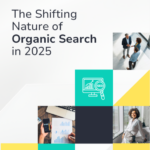06 Oct

How to Monitor a Website for Changes in Visa Appointment Availability
Anyone that has ever applied for a visa and wanted to schedule an interview appointment remembers and knows the struggle of refreshing the page continuously, waiting for a new session to become available. The battle became even more real during the pandemic when embassies started giving out fewer appointments that quickly filled up, leaving the rest empty-handed and impatient.
As someone who has recently gone through this process – and was eagerly waiting for new appointments to become available – I was exploring ways in which website monitoring could help me be the first one to be alerted of these changes. Here’s what I have found:
1. Manually monitoring a website is always an option
The most common approach many applicants take is manual monitoring. After submitting your visa application, you’re directed to the interview scheduling page. If an appointment slot is available immediately, you’ve hit the jackpot! However, if no times are available, the process turns into a waiting game that involves repeatedly checking for new availability.
Embassies often release fresh slots at unpredictable times, though many tend to update availability in the early morning. This means that adding “check visa appointments” to your daily routine—especially first thing in the morning—can improve your chances of grabbing a spot before others do.
Pro Tips for Manual Monitoring:
-
- Check multiple times a day: Don’t rely only on morning checks—some embassies update slots in batches throughout the day.
-
- Follow embassy social media accounts: Embassies may announce new availability on platforms like Twitter or Facebook, giving you a real-time advantage.
-
- Bookmark the scheduling page: Save time by bookmarking the login or scheduling page for easy access when you need to check frequently.
2. You can hire someone else to automate monitoring of a website
If you’re too busy to continuously refresh the page yourself, outsourcing this task is a great alternative. Several crowdsourcing marketplaces provide access to workers willing to monitor a website for changes, including visa appointment availability. These platforms offer a range of individuals—both paid freelancers and volunteers—who can take on this task for you.
This can be an especially helpful solution if you’re traveling, working odd hours, or simply want peace of mind knowing someone else is handling the process. Look for workers with experience in website monitoring to ensure reliability.
Popular Marketplaces to Hire Help:
-
- Amazon Mechanical Turk: Hire workers to perform repetitive online tasks.
-
- TaskRabbit: Find local freelancers available for quick gigs, including web monitoring.
-
- Helpware: Outsource administrative tasks, including appointment monitoring.
-
- Wonolo: Access on-demand workers who can assist with online tasks.
Note: When hiring someone to monitor for changes, ensure they understand the urgency involved in visa appointments. You don’t want to miss an opportunity because of a delayed notification.
3. What about using a monitoring tool to help you?
The most effective way to monitor a website for visa appointment changes is to automate the process with a website monitoring tool. These tools track changes to specific web pages and notify you the moment an update occurs—whether it’s the appearance of new appointment slots or changes to embassy scheduling policies.
Website monitoring tools are commonly used for tracking competitor activity, ticket sales, or product availability, and they work just as well for visa appointment monitoring. By setting up real-time alerts, you can increase your chances of securing a slot without constantly refreshing the page yourself.
Benefits of Using a Monitoring Tool:
-
- Real-time notifications: Get instant alerts via email, SMS, or app notifications when a change occurs.
-
- Custom frequency checks: Set the tool to monitor the page as often as every minute or hour.
-
- Save time and effort: Automation eliminates the need to check manually, reducing stress.
Recommended Tools for Monitoring Website Changes:
-
- Visualping: Tracks visual changes on specific web pages and sends instant alerts.
-
- Distill.io: Monitors web content for updates and offers both desktop and mobile alerts.
-
- ChangeTower: Provides cloud-based monitoring with detailed change reports.
-
- Wachete: Tracks both visual and HTML-based changes, ideal for complex embassy websites.
Here is a Step-by-Step Guide for Monitoring Embassy Website(s) on ChangeTower:
You can easily set up monitor(s) to ensure you’re alerted when there is new visa appointment availability:
-
- Step 1: Create the monitor by entering the web URL where the announcement will be posted
-
- Step 2: Set your notification criteria. Note: ChangeTower’s Visual Monitoring Tool is applicable here. It allows you to monitor the sub-section of the page that you know will change when new appointments are released. This helps to prevent you from getting alerted of other changes on the page that aren’t related to the appointment availability.
-
- Step 3: Add user actions – appointments are usually hidden behind a login – use ChangeTower’s manual actions to enter your username and password and/or add any necessary clicks to monitor the desired part
-
- Step 4: Receive email and/or SMS notifications when appointments are released
-
- Step 4: Go to the web portal and schedule your appointment!