25 Oct

Monitoring website changes has become a necessity for many businesses and individuals—whether it’s tracking product availability, monitoring competitors, or receiving alerts about content updates. Visualping is a popular tool designed to address this need by tracking changes on web pages and notifying users via email, browser, or SMS alerts. With a user-friendly interface and customizable monitoring options, it’s often a go-to solution for those who need to stay informed about dynamic web content.
However, despite its popularity, the platform is not without limitations. Many users encounter challenges that prompt them to seek Visualping alternatives.
Common Complaints about Visualping
Pricing Issues
While Visualping offers a free plan with limited features, premium plans can become costly, especially for users who need to monitor multiple pages or require frequent checks. Some businesses find the pricing structure restrictive, as it can quickly escalate based on usage.
Limited Monitoring Frequency on Lower Tiers
The free and basic plans restrict the frequency of checks, which can be a drawback for users who need near real-time updates. This limitation makes it less ideal for time-sensitive monitoring tasks like product launches or flash sales.
Performance Concerns on Complex Pages
Visualping may struggle to track dynamic content or elements embedded within complex JavaScript frameworks. This can lead to missed updates or false alerts, frustrating users who rely on it for accurate monitoring.
Notification Overload
Some users complain about receiving too many alerts, especially when tracking content that changes frequently. This can clutter inboxes and lead to alert fatigue, making it harder to focus on important changes.
Limited Integration Options
While Visualping offers standard email notifications, advanced integrations (such as with Slack, Zapier, or custom APIs) are limited, particularly on the lower-tier plans. This can be a problem for teams seeking seamless automation and streamlined workflows.
Top Visualping Alternatives in 2025
1. Distill.io
Distill.io is a popular web monitoring tool with advanced tracking options. It offers a browser extension and supports mobile alerts, making it a flexible tool for businesses and individuals alike.
Key Features:
- Monitors web pages, private sites, and local files
- Real-time alerts via SMS, email, or browser notifications
- Visual selectors for specific page elements
Pros:
- Free plan available
- Customization for tracking frequency
- Supports both cloud and local monitoring
Pricing:
Free plan available, premium plans starting at $9/month.
2. ChangeTower
ChangeTower is tailored for businesses, focusing on compliance monitoring and competitive intelligence. It’s excellent for tracking specific keywords, code changes, or uptime.
Key Features:
- Tracks keyword presence and code updates
- Visual and performance-based monitoring
- Integrates with Slack and other tools for notifications
Pros:
- Detailed content change reports
- Great for legal compliance or SEO tracking
- Custom alert settings
Pricing:
Free tier with limited features; paid plans start at $7/month.
3. Wachete
Wachete offers comprehensive web monitoring with historical change tracking and offline notifications. It’s a go-to option for users who need detailed reports.
Key Features:
- Tracks dynamic web content and password-protected pages
- Generates historical reports with data trends
- Provides offline notifications
Pros:
- Mobile-friendly with iOS and Android apps
- Can monitor API responses
- Supports PDF and document monitoring
Pricing:
Starts with a free plan, premium versions begin at $4.90/month.
4. PageCrawl.io
PageCrawl.io specializes in crawling and monitoring large websites, making it a great fit for SEO professionals and businesses tracking numerous pages.
Key Features:
- Bulk monitoring of multiple pages
- Detects broken links and redirects
- Monitors changes in meta tags and page performance
Pros:
- Ideal for SEO tracking
- Integration with other automation tools
- Supports large-scale monitoring tasks
Pricing:
Free version available, with paid plans starting at $8/month.
5. OnWebChange
OnWebChange is a straightforward tool designed for users who want a simple way to track web updates. It is ideal for personal use or light monitoring tasks.
Key Features:
- Monitors pages by URL or specific element
- Offers multi-language notifications
- Supports RSS feed tracking
Pros:
- Intuitive and easy-to-use interface
- Light monitoring for casual users
- Free option with generous features
Pricing:
Free tier available, with premium plans starting at $2.99/month.
How to Select the Right Visualping Alternative for Your Needs
- Frequency of Monitoring: Some tools offer near real-time tracking, while others check updates periodically.
- Customization: Choose tools that allow monitoring specific sections or elements.
- Alerts and Integrations: Ensure it supports the channels (SMS, Slack, etc.) you prefer for notifications.
- Budget: Check for free plans or scalable pricing to fit your needs.
- Advanced Features: Tools like API monitoring or historical tracking might be necessary depending on your use case.
Adam Hausman has worked with ChangeTower since its founding in 2018 and is passionate about the potential of website monitoring software in industries including SEO, compliance monitoring, competitive intelligence, and more. Also founder of Greenlight Growth Marketing, he holds degrees from Indiana University (BA English/Psychology 2008) and the University of Illinois-Chicago (M.Ed. Secondary Education 2012). He lives in Maine with his wife, 2 kids, and 2 annoying cats.
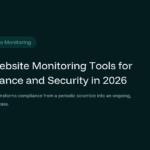
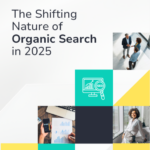



Adam Hausman