
Price Monitor Overview
ChangeTower offers a variety of useful tools for prie monitoring within one simple, user-friendly dashboard. Track price changes in a variety of ways – from detecting new pages or posts on a listings website, to changes in specific sections of a page. Set up email notifications to automatically collect price monitoring reports to share with your team, friends, or colleagues. Monitor a variety of channels (social, E-commerce, competitor websites) in your ChangeTower dashboard.
Deal tracking
Track changes to specific listings pages to receive price change alerts and take advantage of discounts or deals the moment they happen.

Competitor price monitoring
Create price monitors on competitor websites and specific URLs to keep a close eye on the competition and adjust your own pricing in real-time to stay ahead for your customers.
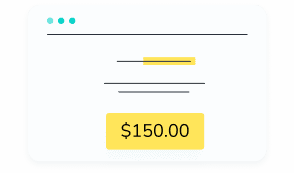
New product tracking
Identify new product listings or landing page creation by utilizing domain tracking for e-commerce sites or competitor webpages.
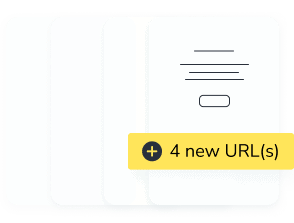
News Monitoring
ChangeTower offers a variety of useful tools for news monitoring . Track content changes in a variety of ways - from new pages or posts to changes in keywords or code. Set up email notifications to automatically collect news monitor reports to share with your team or colleagues. Monitor as many different news sources as you need, or create categories of news sources to simplify data collection and review.
Learn More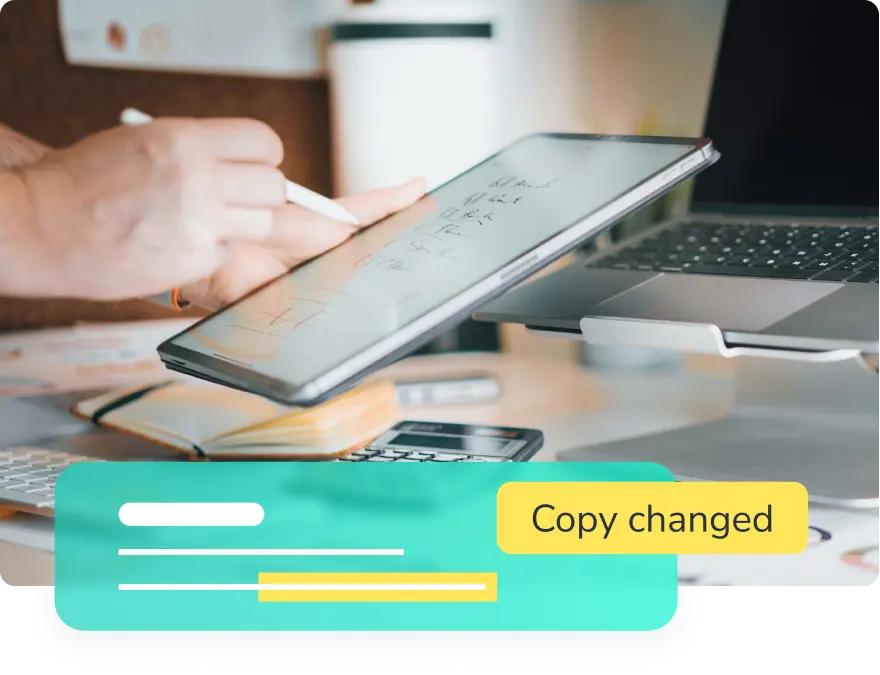
Monitor Jobs
Trying to monitor jobs manually is time-consuming, inconsistent, and prone to missed opportunities. With ChangeTower, you can automate job monitoring, ensuring you never miss a new posting or update to a position you’re interested in. Our tool alerts you the moment a company updates their careers page—whether it’s a new role, a change in job description, or an opening that reappears. No more refreshing websites or relying on outdated job boards. Stay ahead of the competition, streamline your job search, and act fast on new opportunities with real-time job listing monitor alerts.
Learn More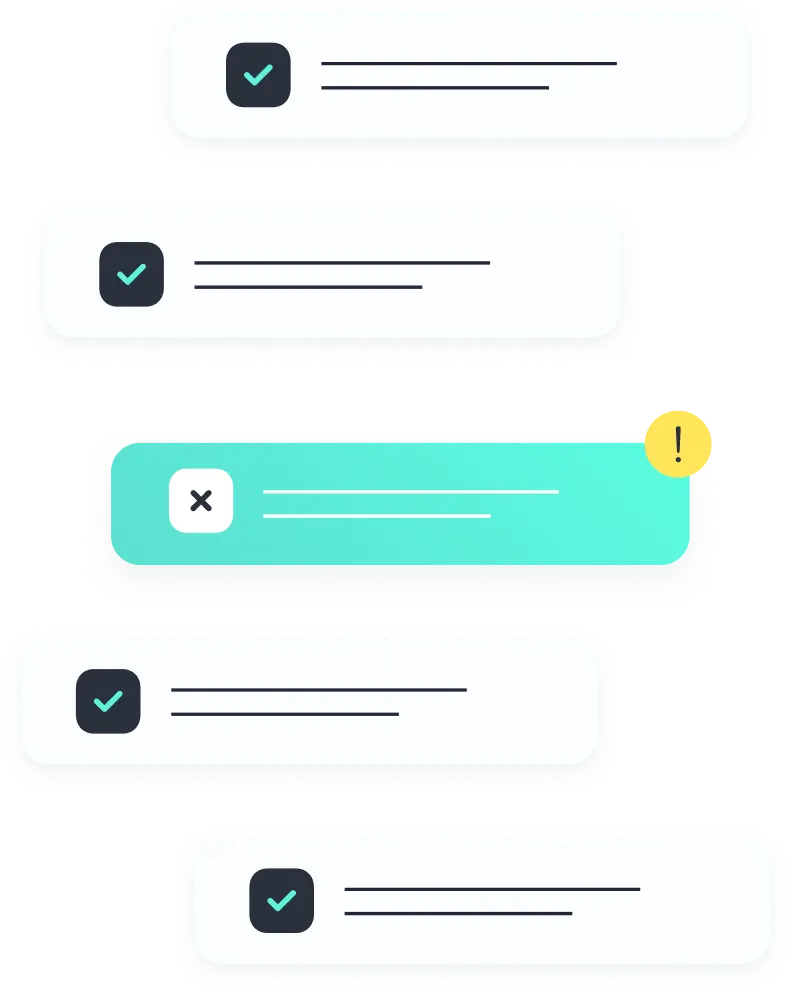
Domain Monitor
ChangeTower offers a variety of useful tools for domain monitoring within one simple, user-friendly dashboard. Add multiple collaborators to share domain monitoring duties with your entire team, or easily allow clients to view reports or receive notifications. Set up email notifications to automatically collect domain monitoring reports to share with any stakeholder or for planning purposes. Monitor domains for SEO, IT, compliance, competitive intelligence, and more.
Learn More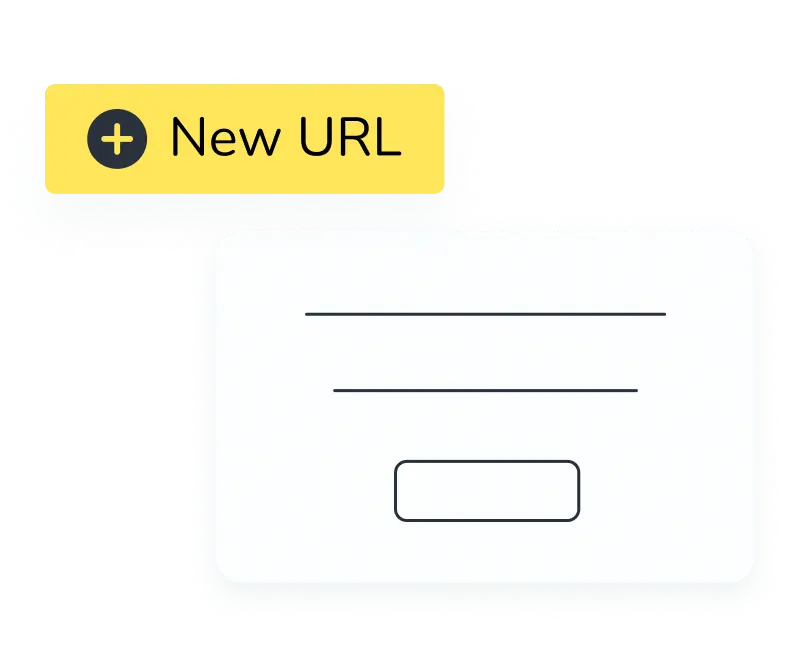
Frequently Asked Questions
Can I monitor prices on Amazon?
Yes. Simply insert the URL of the Amazon listing page you want to track when setting up your monitors.
How many competitor websites can I monitor prices for?
ChangeTower offers the ability to set up multiple monitors, with greater volume available with premium plans. Learn more on our pricing page or contact our sales team!