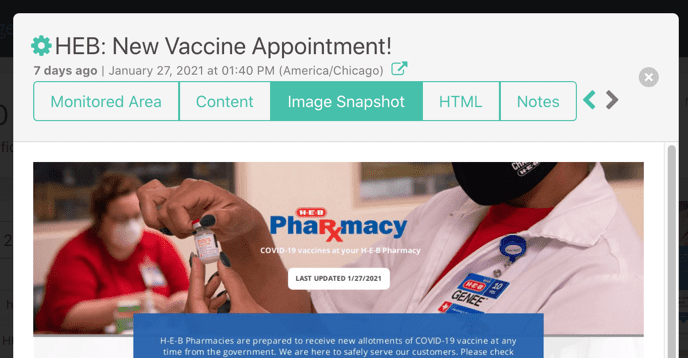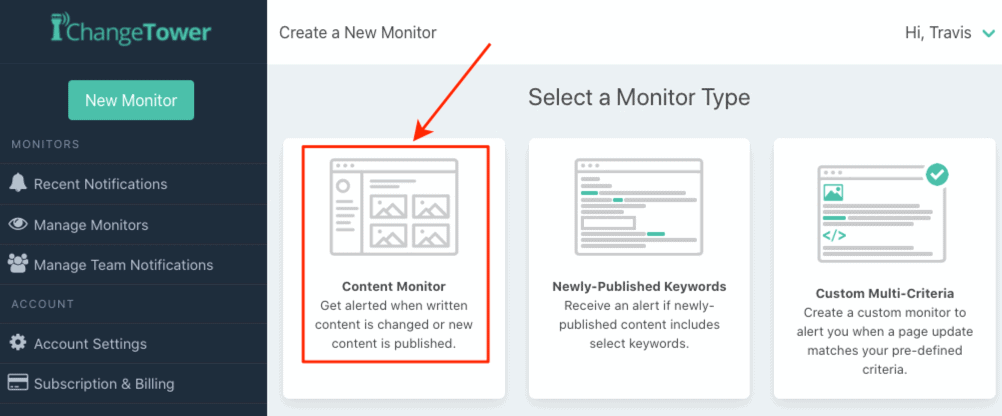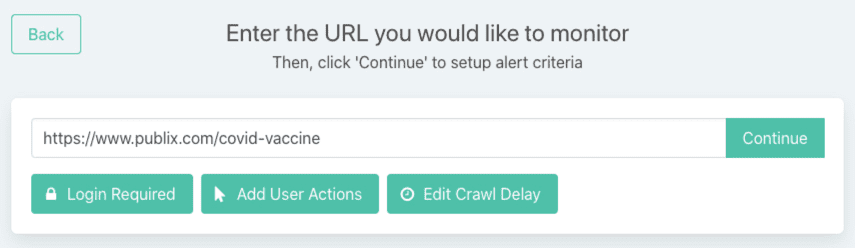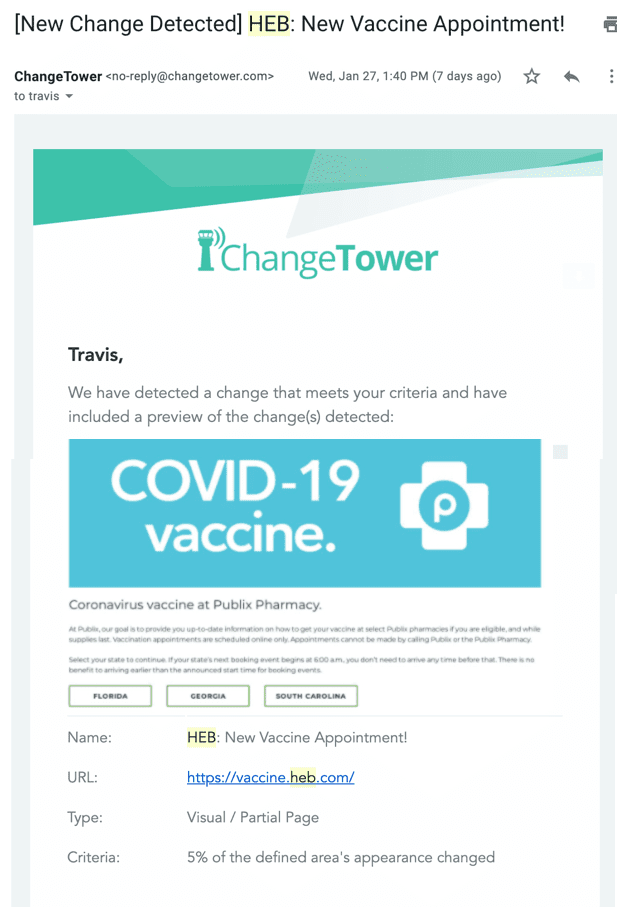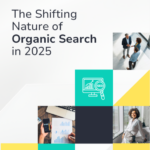03 Feb
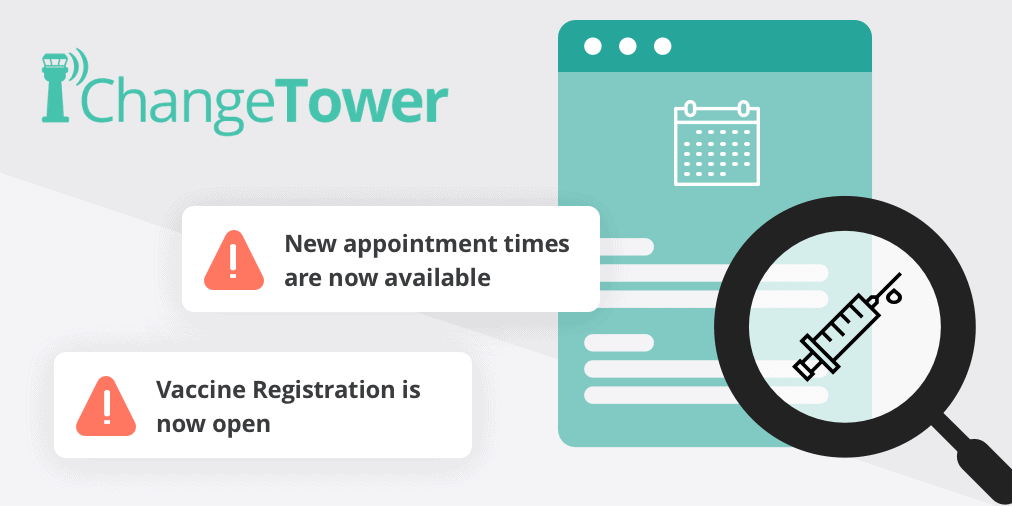
Receive Alerts When New Vaccine Appointments Become Available
There is a tremendous amount of uncertainty for anything and everything when it comes to the COVID-19 vaccine. The standards of who is eligible to get the vaccine (and when!) differ from state to state and are a moving target to say the least.
While some states have already begun to distribute the vaccine according to their state-mandated guidelines, others are struggling to define what those mandates are exactly. Some states are encouraging healthcare providers and counties to get vaccine appointment scheduling software in place before the vaccines get allocated at the local provider/county level.
Vaccine Appointment Availability: An Evolving Situation
Even for those who are eligible and in states that have begun to deploy the vaccine, it can be challenging to find an appointment due to high demand and limited capacity. There has not been a universal approach. Some counties are posting phone numbers for people to leave voicemails and then receive a manual return call for scheduling whereas others are using online scheduling portals.
If you’re eligible for a vaccine and want to schedule an appointment, you’ve likely realized that you’re not alone. A lot of these online scheduling portals are releasing availability intermittently and are creating a page-watching / refreshing frenzy akin to those attempting to purchase a Play Station 5. Things seem to be getting better after a bit of a rocky start.
Step by Step guide to set up alerts for new vaccine appointments
Step 1: Identify which web urls have important info about vaccine appointments in your area
All types of organizations are working to get approval to administer vaccines but it varies widely from state to state and is likely to continue to evolve. The best place to start is probably your local health department for information. But don’t stop there. We’re noting that relatively small pharmacies and even large grocery chains like Publix (Florida) and HEB (Texas) are publicly listing appointments.
Again, be sure to check your state’s guidelines and determine your eligibility based on the current phase.
Step 2: Choose the Monitor-type best suited for the URL you’re hoping to monitor
This is the trickiest step, especially for anyone new or unfamiliar with ChangeTower. In general, we always suggest starting with the Content Monitor and setting a low threshold for the number of words (i.e. so that you’re notified if / when X or more ‘words’ on a page are removed). This will alert you whenever text was to be added (e.g. New appointments available or removed (e.g. “Appointments not available. Please check back later”).
There are a few instances in which the info on the page actually isn’t classified as content within the HTML (such as this one), in which case you’re going to need to try the Visual Monitor tool. Note that you’re not going to use this tool UNLESS the Content Monitor isn’t going to work for the reason described above.
Step 3: Enter the webpage URL into ChangeTower
This one should be pretty self-explanatory!
Step 4: Set the threshold and finalize the settings
This is really combining the last 2 steps into one for the purposes of brevity. In terms of a threshold, we recommend starting low (i.e. 1 or more words) so that you don’t miss anything. If you’re finding that you’re getting notified of irrelevant changes to other parts of the page, you can edit the monitor and increase the threshold accordingly!
Step 5: Receive alerts and book your vaccine appointment!
Alerts will be sent to your email by default but we also have a means of receiving SMS alerts as well!