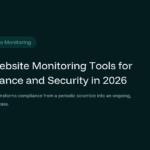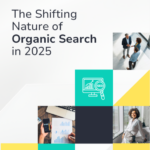18 Oct

Online Ticketing: Get Real-Time Notifications When Tickets Go on Sale
Securing tickets for high-demand events—whether it’s a concert, sporting event, or industry conference—requires more than just luck. As ticket resale markets thrive and popular events sell out within minutes, being first in line can mean the difference between attending your dream event and missing out. Whether you work for a ticketing agency, manage corporate travel for conferences, or are a dedicated fan eager to see your favorite artist, real-time notifications when tickets go on sale are essential for success.
Below are some strategies and tools to help you secure your spot, plus tips to stay ahead of the competition and avoid missing out on tickets.
Get Early Notifications When Event Dates Are Announced
Often, events are announced well in advance of tickets going on sale. Staying informed about these announcements can help you plan effectively, especially when it comes to travel and accommodation. Events in major cities tend to drive up hotel and flight prices, so locking in your arrangements early can save money and minimize last-minute stress.
Tips for Getting Early Notifications on Event Announcements:
- Monitor artist or event websites: Artists, teams, and organizers often release news first on their official pages. Setting up monitoring alerts on these sites ensures you stay informed.
- Follow social media accounts: Keep tabs on official accounts and fan groups—sometimes announcements hit social media before websites.
- Use event monitoring tools: Automated tools can notify you the moment a website posts new event information, allowing you to act fast on travel bookings.
With the right setup, you can be among the first to know when an event date drops, giving you a head start on planning.
Monitor Ticketing Platforms Directly
Relying solely on email alerts from mailing lists or ticket vendors often puts you at a disadvantage. Large event organizers send out emails in bulk to thousands (sometimes millions) of subscribers, causing delays that could cost you your spot. Instead, actively monitoring ticketing platforms ensures you receive instant notifications when tickets go on sale—without having to wait for an email.
Common Issues with Email Alerts:
- Processing delays: High-volume email systems may take time to process and deliver messages.
- Spam filtering issues: Important ticket announcements might get caught in your spam folder, causing further delays.
- Overwhelmed servers: Ticket portals often experience heavy traffic during launches, causing site slowdowns or errors.
Pro Tip: Monitor specific ticketing portals (like Ticketmaster, RSVPify, or AXS) for the moment they open, rather than waiting for emails. You’ll have a better chance of securing your tickets before others.
Use Website Monitoring Tools to Receive Real-Time Alerts
Using automated monitoring tools to get notifications when tickets go on sale can dramatically increase your odds of success. These tools monitor ticketing pages for any updates or changes—such as when registration portals open, prices change, or inventory becomes available—and send you an alert the moment something changes. With real-time notifications via email, SMS, or push notifications, you can act immediately to secure your tickets.
Top Website Monitoring Tools for Ticket Alerts:
- Visualping: Tracks visual changes on web pages and sends instant alerts via email or mobile notifications.
- Distill.io: Monitors specific web elements and delivers notifications when changes are detected.
- ChangeTower: Cloud-based monitoring for tracking changes across multiple ticket platforms at once.
- Wachete: Ideal for monitoring hidden web elements or complex sites like artist pre-sale portals.
These tools allow you to monitor key pages—such as registration portals, artist pre-sales, or ticket sales pages—and notify you the moment they go live. You can customize the frequency of checks (as often as every minute) to ensure you stay ahead of others.
Step-by-Step Guide for Monitoring Ticketing Events on ChangeTower:
Your organization can easily set up Monitor(s) to ensure you’re alerted when tickets are released for your event online:
- Step 1: Create the monitor by entering the web URL where the announcement will be posted
- Step 2: Set your notification criteria. Note: ChangeTower’s Visual Monitoring Tool is useful here. It allows you to monitor the sub-section of the page that you know will change when tickets go on sale (e.g. a “Sold Out” or “Unavailable” button). This helps to prevent you from getting alerted of other changes on the page which aren’t related to the event’s tickets.
- Step 3: Receive email and/or SMS notifications when tickets go on sale for your event
- Step 4: Rush to the web portal and purchase your tickets!